Yep, that’s right. Rebranding a blog is no easy task! It’s a scary idea thinking about all the changes you are going to have to make, right from designing to editing all your social media accounts, however it is something I have been planning for some time now. Read on to find out why. Thankfully, there are many-many bloggers out there who have taken this plunge already and kindly shared their tips and experiences, which makes my job of rebranding a tiny bit easier. If you too are planning to rebrand, read on.

Why to rebrand?
Most bloggers out there start their blog as a hobby, with a random name, only to later discover that
- The blog isn’t representing them anymore.
- The blog isn’t catering their niche or targeted audience.
- The blog is a success and they want to get serious about it.
I, on the other hand, ran into a few legal issues. So, for me, even though I still love the name ‘Mumzy World’, it has got to go. The name ‘Mumzy World’ was not copied from anywhere and any resemblance was purely unintentional. However, as I see it, it is better now than later. It’s just been around two months since I started my blog. With my modest following and influence on social media platforms, it should be some-what-easy to make the amendments and encounter fewer errors on the way. Infact, I am quite excited at the opportunity to have a second go at branding and designing my blog.
The plan
- Ensure the new name that has been picked out is available for the domain name and also for social media accounts. I used this site to check whether my new chosen name was available.
- Change the blog domain name. On Word Press this can be done under ‘Domain’.
- Make the necessary changes to the blog theme and brand logo.
- Update any links on the blog posts. Go through each and every blog posts and pages and ensure the links direct the user correctly.
- Update Social media handles. Editing on Instagram, Twitter and Pinterest is supposed to be very easy. However, I have heard Facebook Page edits can be time consuming. Let’s see.
- Create a new Email address that is relevant to the new blog name. Ensure your contacts are aware of your new email address and set up auto-direct messages from your old email address to your new one.
Ready, Set, Go.
So, I had hubby-bi design my new brand name/logo (thank you!) and I think I have everything ready to go ahead with the rebranding. I will be making the changes myself S-L-O-W-L-Y over the period of next week because, well … #momlife.
Oh, I almost forgot… Mumzy World is now changing to ‘Mumzy Notebook’. Check out the new logo.
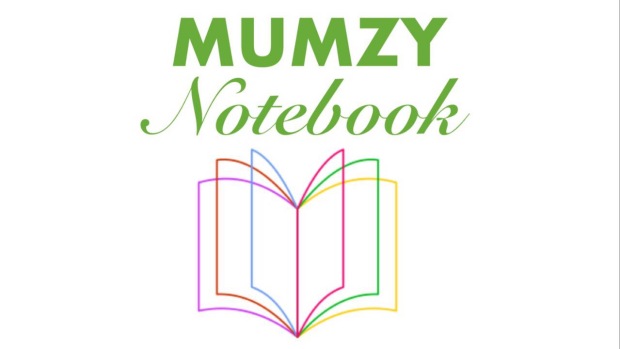
‘Mumzynotebook’ is also going to be available on Instagram, Pinterest and Facebook. Feel free to check it out.
You can also email now on :mumzynotebook@gmail.com
What do you think? Leave a message as I would love to hear from you.